Abhaya Asthana
Bell Labs, Lucent Technologies, Westford, MA, USA
Definition: Multimedia combines five basic types of media into the learning environment: text, video, sound, graphics and animation, thus providing a powerful new tool for education.
Introduction
The world in which we live is changing rapidly and the field of education is experiencing these changes in particular as it applies to Media Services. The old days of an educational institution having an isolated audio-visual department are long gone! The growth in use of multimedia within the education sector has accelerated in recent years, and looks set for continued expansion in the future.
Teachers primarily require access to learning resources, which can support concept development by learners in a variety of ways to meet individual learning needs. The development of multimedia technologies for learning offers new ways in which learning can take place in schools and the home. Enabling teachers to have access to multimedia learning resources, which support constructive concept development, allows the teacher to focus more on being a facilitator of learning while working with individual students. Extending the use of multimedia learning resources to the home represents an educational opportunity with the potential to improve student learning.
The elements used in multimedia have all existed before. Multimedia simply combines these elements into a powerful new tool, especially in the hands of teachers and students. Interactive multimedia weaves five basic types of media into the learning environment: text, video, sound, graphics and animation. Since the mode of learning is interactive and not linear, a student or teacher can choose what to investigate next. For example, one does not start on the first page of a linear document and read to the end. Interactive multimedia learning mode is more like constructing a spider’s web, with one idea linked to another, allowing choices in the learner’s path.
The multimedia technologies that have had the greatest impact in education are those that augment the existing curriculum, allowing both immediate enhancement and encouraging further curriculum development. For example, the WWW serves as a storehouse of information that individual learners can search for subject matter content that specifically fits their learning agendas. Multimedia applications for computers have been developed for single computing platforms such as the PC, Apple Mac and games machines.
The Elements of Multimedia in Education
It is very tempting to use the latest computer wizardry to represent information and develop computer enhanced learning materials. However, the instructional design of these systems should be based on a careful examination and analysis of the many factors, both human and technical, relating to visual learning. When is sound more meaningful than a picture? How much text is too much? Does the graphic overwhelm the screen? For a student, this allows them to test all of their skills gained in every subject area. Students must be able to select appropriate multimedia tools and apply them to the learning task within the learning environment in order for effective learning to take place.
A Multimedia Learning environment involves a number of components or elements in order to enable learning to take place. Hardware and software are only part of the requirement. As mentioned earlier, multimedia learning integrates five types of media to provide flexibility in expressing the creativity of a student and in exchanging ideas
Text
Out of all of the elements, text has the most impact on the quality of the multimedia interaction. Generally, text provides the important information. Text acts as the keystone tying all of the other media elements together. It is well written text that makes a multimedia communication wonderful.
Sound
Sound is used to provide emphasis or highlight a transition from one page to another. Sound synchronized to screen display, enables teachers to present lots of information at once. This approach is used in a variety of ways, all based on visual display of a complex image paired with a spoken explanation (for example, art – pictures are ‘glossed’ by the voiceover; or math – a proof fills the screen while the spoken explanation plays in the background). Sound used creatively, becomes a stimulus to the imagination; used inappropriately it becomes a hindrance or an annoyance. For instance, a script, some still images and a sound track, allow students to utilize their own power of imagination without being biased and influenced by the inappropriate use of video footage. A great advantage is that the sound file can be stopped and started very easily.
Video
The representation of information by using the visualization capabilities of video can be immediate and powerful. While this is not in doubt, it is the ability to choose how we view, and interact, with the content of digital video that provides new and exciting possibilities for the use of digital video in education. There are many instances where students, studying particular processes, may find themselves faced with a scenario that seems highly complex when conveyed in purely text form, or by the use of diagrams and images. In such situations the representational qualities of video help in placing a theoretical concept into context.
Video can stimulate interest if it is relevant to the rest of the information on the page, and is not ‘overdone’. Video can be used to give examples of phenomena or issues referred to in the text. For example, while students are reading notes about a particular issue, a video showing a short clip of the author/teacher emphasizing the key points can be inserted at a key moment; alternatively, the video clips can be used to tell readers what to do next. On the other hand, it is unlikely that video can completely replace the face-to-face lecture: rather, video needs to be used to supplement textual information.
One of the most compelling justifications for video may be its dramatic ability to elicit an emotional response from an individual. Such a reaction can provide a strong motivational incentive to choose and persist in a task.
The use of video is appropriate to convey information about environments that can be either dangerous or too costly to consider, or recreate, in real life. For example: video images used to demonstrate particular chemical reactions without exposing students to highly volatile chemicals, or medical education, where real-life situations can be better understood via video.
Animation
Animation is used to show changes in state over time, or to present information slowly to students so they have time to assimilate it in smaller chunks. Animations, when combined with user input, enable students to view different versions of change over time depending on different variables.
Animations are primarily used to demonstrate an idea or illustrate a concept. Video is usually taken from life, whereas animations are based on drawings. There are two types of animation: Cel based and Object based. Cel based animation consists of multiple drawings, each one a little different from the others. When shown in rapid sequence, for example, the operation of an engine’s crankshaft, the drawings appear to move. Object based animation (also called slide or path animation) simply moves an object across a screen. The object itself does not change. Students can use object animation to illustrate a point – imagine a battle map of Gettysburg where troop movement is represented by sliding arrows.
Graphics
Graphics provide the most creative possibilities for a learning session. They can be photographs, drawings, graphs from a spreadsheet, pictures from CD-ROM, or something pulled from the Internet. With a scanner, hand-drawn work can be included. Standing commented that, “the capacity of recognition memory for pictures is almost limitless”. The reason for this is that images make use of a massive range of cortical skills: color, form, line, dimension, texture, visual rhythm, and especially imagination.
Educational Requirements
Employing multimedia tools into the learning environment is a rewarding, but complex and challenging task. All of the multimedia formats available: text, sound, video, animation and graphics, already exist in one form or another in most libraries. Students can explore an almost infinite variety of information. All these explorations can certainly lead to new discoveries, but unless consumption is followed by production, the story ends. Without a chance to use their new discoveries and demonstrate what they have learned, the knowledge gained soon becomes the knowledge forgotten.
Giving students an opportunity to produce multimedia documents of their own provides several educational advantages. Students work with the same information from four perspectives:
1) as researcher, they must locate and select the information needed to understand the chosen topic;
2) as authors, they must consider their intended audience and decide what amount of information is needed to give their readers an understanding of the topic;
3) as designers, they must select the appropriate media to share the concepts selected; and
4) as writers, they must find a way to fit the information to the container including the manner of linking the information for others to retrieve.
Dates
Principal Investigator
Arip Nurahman
Problem
Goal
Overview
Media PembelajaranOleh:
Akhmad Sudrajat
Media berasal dari bahasa latin merupakan bentuk jamak dari “Medium” yang secara harfiah berarti “Perantara” atau “Pengantar” yaitu perantara atau pengantar sumber pesan dengan penerima pesan. Beberapa ahli memberikan definisi tentang media pembelajaran. Schramm (1977) mengemukakan bahwa media pembelajaran adalah teknologi pembawa pesan yang dapat dimanfaatkan untuk keperluan pembelajaran.

Sejalan dengan perkembangan IPTEK penggunaan media, baik yang bersifat visual, audial, projected still media maupun projected motion media bisa dilakukan secara bersama dan serempak melalui satu alat saja yang disebut Multi Media. Contoh : dewasa ini penggunaan komputer tidak hanya bersifat projected motion media, namun dapat meramu semua jenis media yang bersifat interaktif.
Allen mengemukakan tentang hubungan antara media dengan tujuan pembelajaran, sebagaimana terlihat dalam tabel di bawah ini :
| Jenis Media | 1 | 2 | 3 | 4 | 5 | 6 |
| Gambar Diam | S | T | S | S | R | R |
| Gambar Hidup | S | T | T | T | S | S |
| Televisi | S | S | T | S | R | S |
| Obyek Tiga Dimensi | R | T | R | R | R | R |
| Rekaman Audio | S | R | R | S | R | S |
| Programmed Instruction | S | S | S | T | R | S |
| Demonstrasi | R | S | R | T | S | S |
| Buku teks tercetak | S | R | S | S | R | S |
Keterangan :
R = Rendah S = Sedang T= Tinggi
1 = Belajar Informasi faktual
2 = Belajar pengenalan visual
3 = Belajar prinsip, konsep dan aturan
4 = Prosedur belajar
5= Penyampaian keterampilan persepsi motorik
6 = Mengembangkan sikap, opini dan motivasi
Arip Nurahman
Department of Physics, Indonesia University of Education
&
Follower Open Course Ware at MIT-Harvard University, Cambridge.USA.
Semoga Bermanfaat dan Terima Kasih


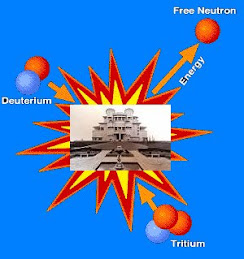


Tidak ada komentar:
Posting Komentar